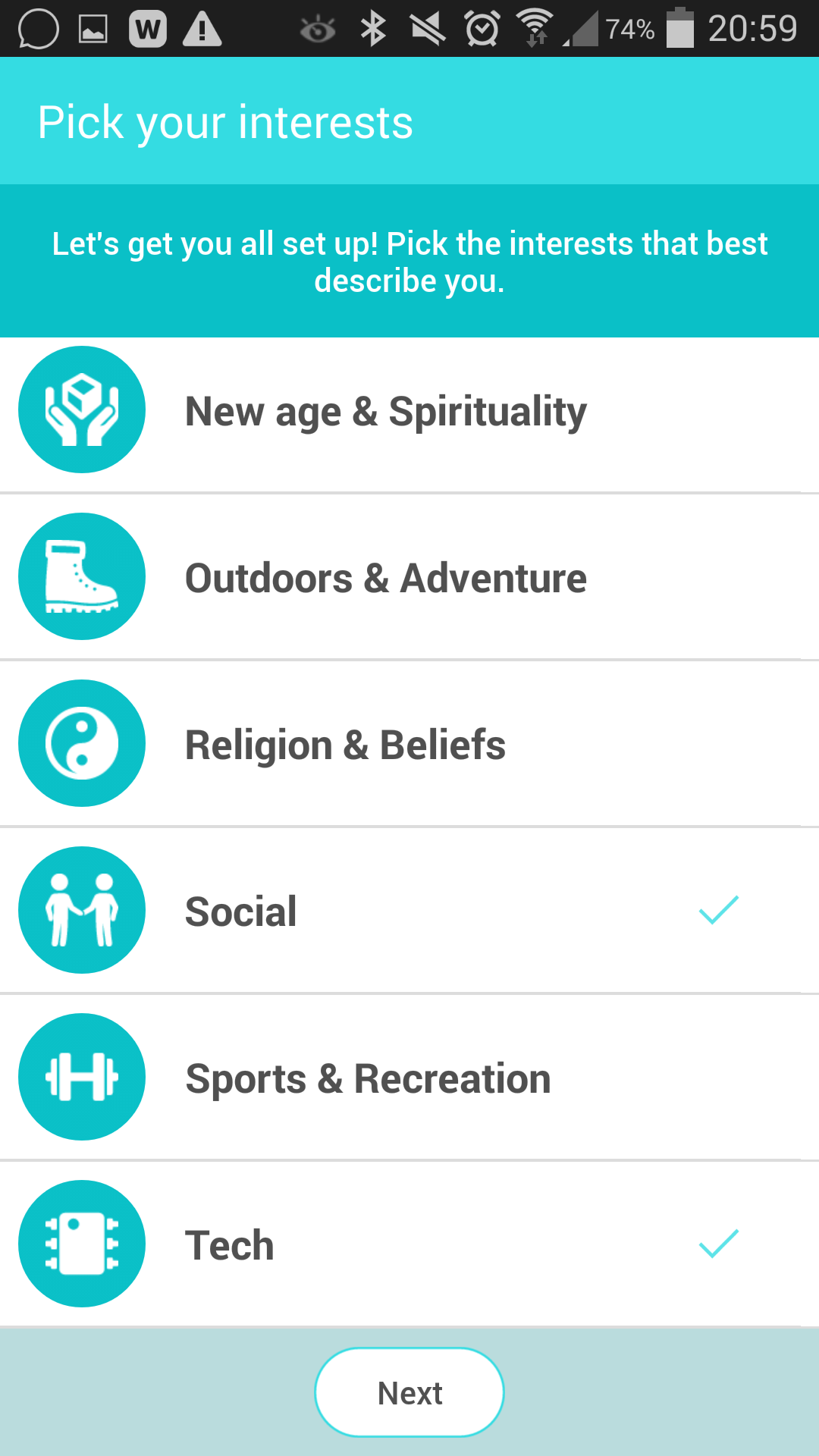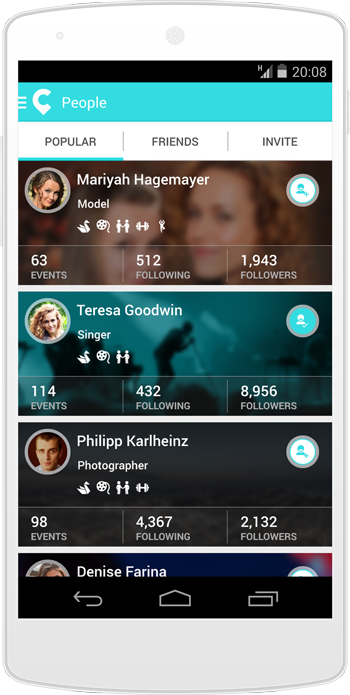Organise or Find the Happening Events with Clusterize
Smartphones have become essential to our relationships and social lives. Social networks like Facebook and Twitter keep us linked as we go about our daily lives and, in spite of the criticism they receive in the media, I think they’re fantastic.
What’s more fantastic though, is actually meeting up with your friends in person and going out.
But fear not, the old fashioned way does not make your smartphone suddenly useless. Now you can use it not only to find out where the best events are but also see who is going, using the events organiser app, Clusterize!
Available on both Android and IOS, Clusterize is an app for organisers to showcase their upcoming events, and for the potential attendees to be able to discover them easily.
On first launching this free app, you’re asked what your interests are from a list of 19 categories. These include food and drink, film and media, music, social and (yay!) tech. It’s not all about entertainment, as you’ll also find categories for Career and Business and New Age & Spirituality.
Once registered and interests declared, you’re into a nice looking app with familiar social networking ques. A simple tutorial explains that the ‘Plan’ and ‘News’ views are your lists of people and event organisers that you’ve chosen to ‘follow’.
Follow a friend on Clusterize and you’ll be able to see what they’re attending and consider going along too. Follow your favourite organiser, for example a University Student's Union, or Nightclub and you’ll see what nights out they’ve got coming up.
Clusterize claim to have more than half a million events in their system. The events are pulled from Facebook, but there is a big difference in the way they’re presented to you. Where Facebook will just give you a massive list, Clusterize have worked hard on an algorithm that they’ve called ‘Your Personal Guide’.
This computerised curator will automatically categorise all those events, and determine which are the ones gaining real popularity - surfacing the most popular attractions in your interest areas first. Combine that with being able to follow your favourites and you’ll never be short of great things to do again.
Once you’ve found an event you’re interested in, a single click gives you all the details (organiser, date, venue and full details) in a nicely mobile formatted table and gives you the option of declaring your intention to attend.
Generally I found that the algorithm does a good job of determining what category an event belongs to - but you can also make a suggestion if you think it’s got it wrong.
The developers of Clusterize are hoping this app will not only appeal to people who go to events, but also the ones that host them. This is not limited to your big gig organisers, but individuals who are throwing a gathering can make good use of the app to set up and share details with their contacts. For your friends not using the app, it’s easy to send them an app invite and failing that, you can always fall back to Facebook and manage things from Clusterize.
It’s early days for Clusterize, they will need more users to scale things up, but I think the fact that it really does show you events that align with your interests will help them do just that and I like the app a lot. I particularly like the map view, where you can pinch down to an area, perhaps in a town you’re visiting and see what’s on quickly and easily.
The app also makes good use of Android and IOS notifications, so you can be alerted when a friend of yours is attending an event, or when a venue you’re following has announced a new gig or whatever. In the first week of use, the Clusterize team will email you with tips for getting the best use out of the app and that really helped me find my way round in those early stages.
Our phones and tablets do a fantastic job of connecting us virtually to the people and places that we love. Now give Clusterize a try and virtually arrange to physically see the people and places that you love too.
Clusterize can be downloaded from the Google Play Store here or the Apple AppStore here.
Jp
Buy gadgets recommended by dependentongadgets.com via HaveYouSeen and get cashback here!