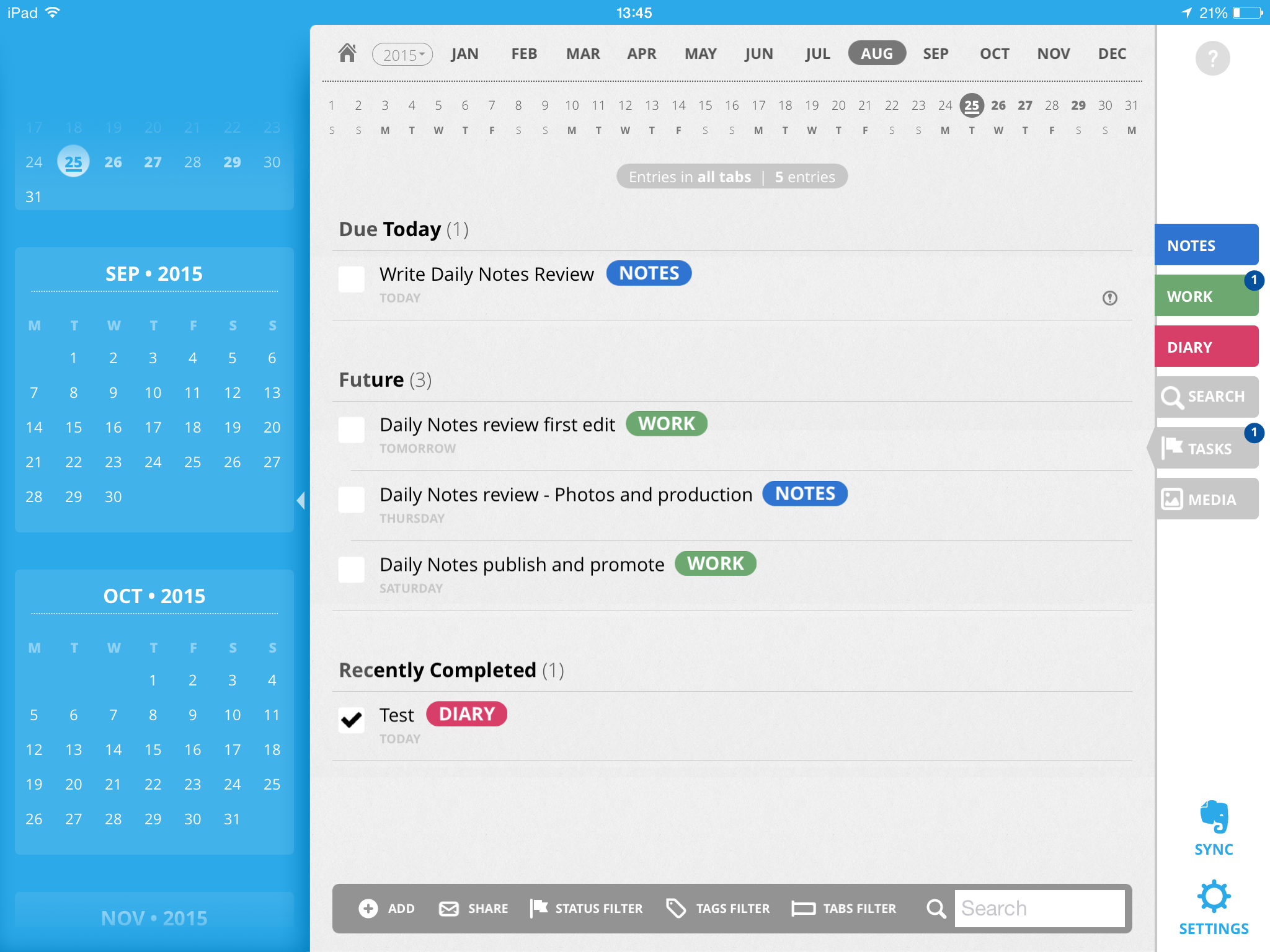Daily Notes for iPad Review - Ditch the Paper Pad Forever?
When people talk of laptops, smartphones and tablets and the impact they’ve had on our classrooms, meeting rooms and general lives, the word ‘revolutionary’ will often be used.
Amongst the trappings of modern life, the pen and paper still thrives
So I remain astounded that that gadget I see in use most often in the meeting rooms where I work is still pen and paper. Even more shocking as I work in a technology department!
For all their connected convenience, a lot of people still prefer to maintain their notes, logs and journals in this way, particularly when they’re interacting with others.
I get it. Taking notes on a smartphone will make everyone think you’re distracted looking at Twitter (okay, maybe once or twice) and laptops have clicky keyboards and the screen creates a physical barrier between you and your colleagues/classmates. The analogue pen and paper just seems more acceptable in social situations than the digital upstarts.
But tablets do make for great note-takers and the oft-criticised touchscreen keyboards are fine in this context.
Perhaps then, it’s all about finding the right app. Big brands like Evernote and OneNote have seen great success, but there’s obviously a gap in the market for those still clinging to paper for an app that takes the best of that approach, but transposes it onto a tablet.
If that’s of interest to you - then I suggest you take a look at Daily Notes for iPad by Fluid Touch.
Daily Notes is a simple journalling app with some clever touches to help you keep track of your notes and tasks.
On first loading, you’re presented with a calendar down the left column and a notes column taking up the bulk of the view in the middle. On the right, there are some tabs which allow you to separate out your notes for easy retrieval later. For example, you might want to separate work from home, or keep a separate diary. Perhaps you want a notebook for each project or goal that you have - just add all that you need.
Start a new note and text entry is as simple as using the iPad’s built in notes app - although of course Fluid Touch would rather you use theirs, so they’ve added some extra functions to the touchscreen keyboard to make note-taking as seamless as possible.
The iPad's touch-screen keyboard gets a handy extended row when taking notes with Daily Notes
For example, you have basic word processor functions like bold, italic and underline. There are undo and redo buttons and a clock button, which instantly enters the current time. Really handy for minuting a meeting!
You’re not limited to typed notes either - Daily Notes allows you to record the audio using the iPad’s mic, so anything you’ve missed can easily be transposed later.
As I already noted (pun intended), basic note taking is already possible with the iPad’s built in app. So why spend £4 odd downloading this one?
Well, for me, the appeal is all about finding and working with those notes later and that’s where I think Daily Notes might be worthy of investment.
The simple diary style interface with the calendar highlighting the dates where you have notes available, the opportunity to tag individual notes and keep them logically separated with the tabs on the right hand side means that you can keep track of hundreds of notes relatively easily. In the event that your tagging solution lets you down, there is also a search function to help you find a more elusive page. It's very much a digital version of your paper solution with a few handy tricks layered on top to make keeping track easier.
The tasks view groups all your actions from the tabs into a single time based view
For experienced digital note takers, this simplicity may be a double edged sword. Most meetings sadly result in actions to take away and the task management function is perhaps too basic. I can't see myself switching away from Wunderlist and Asana just yet - generally when it comes to tasks I'll always prefer a team based service where I can share actions with colleagues.
I also initially wasn't quite sure how this would fit into my life, especially as I have long had an Evernote account - but I must admit, filling Evernote up with meeting notes and journalling never worked for me. Generally, apart from logging tasks assigned to me in meetings (to Asana), I don’t often find myself keeping much of a record of what’s gone on. Something I’ll often regret later and this is where Daily Notes has delivered its value.
Where Evernote is great for perhaps replacing thousands of digital post-it notes, Daily Notes is great for logging your day, whether in meetings or classes and using the calendar as a timeline to keep track of things later. Moving forward I think there is room for me to use both, especially as Daily Notes will backup to Evernote (it creates a new notebook per tab).
So if you've been thinking about a replacement for that paper pad, give Daily Notes a closer look and enjoy being able to find stuff that you wrote weeks ago!
JP
Credit: Thanks to Fluid Touch for the review copy