Dell Inspiron 17-7737 Hands On Review
Laptops have gradually gotten smaller over the past few years, probably in response to the superior mobility that attracts people away to tablet devices. But not every laptop has followed this trend.
It would appear that the Dell Inspiron 17 has taken a leaf out of recent smartphone’s books, and to stand out, it’s gone BIG. I spent the day with the 7737 iteration, which costs £850 all in.
Here’s the Inspiron 17 next to a more typical sized 13” laptop (a Latitude 6330). As you can see it is absolutely dwarfing its little cousin. Its actual dimensions are 16.2w, 1.0h and 10.6d and it weighs in at 3.29Kg.
There’s no question that this machine is Dell bringing it to Apple here and the design aesthetic will appeal to Mac lovers, even if the badge probably won’t. Giving the appearance of being forged from a single piece of aluminium, it’s impressive in the flesh and confident in its proportions - the beveled edges look particularly nice when they catch the light.



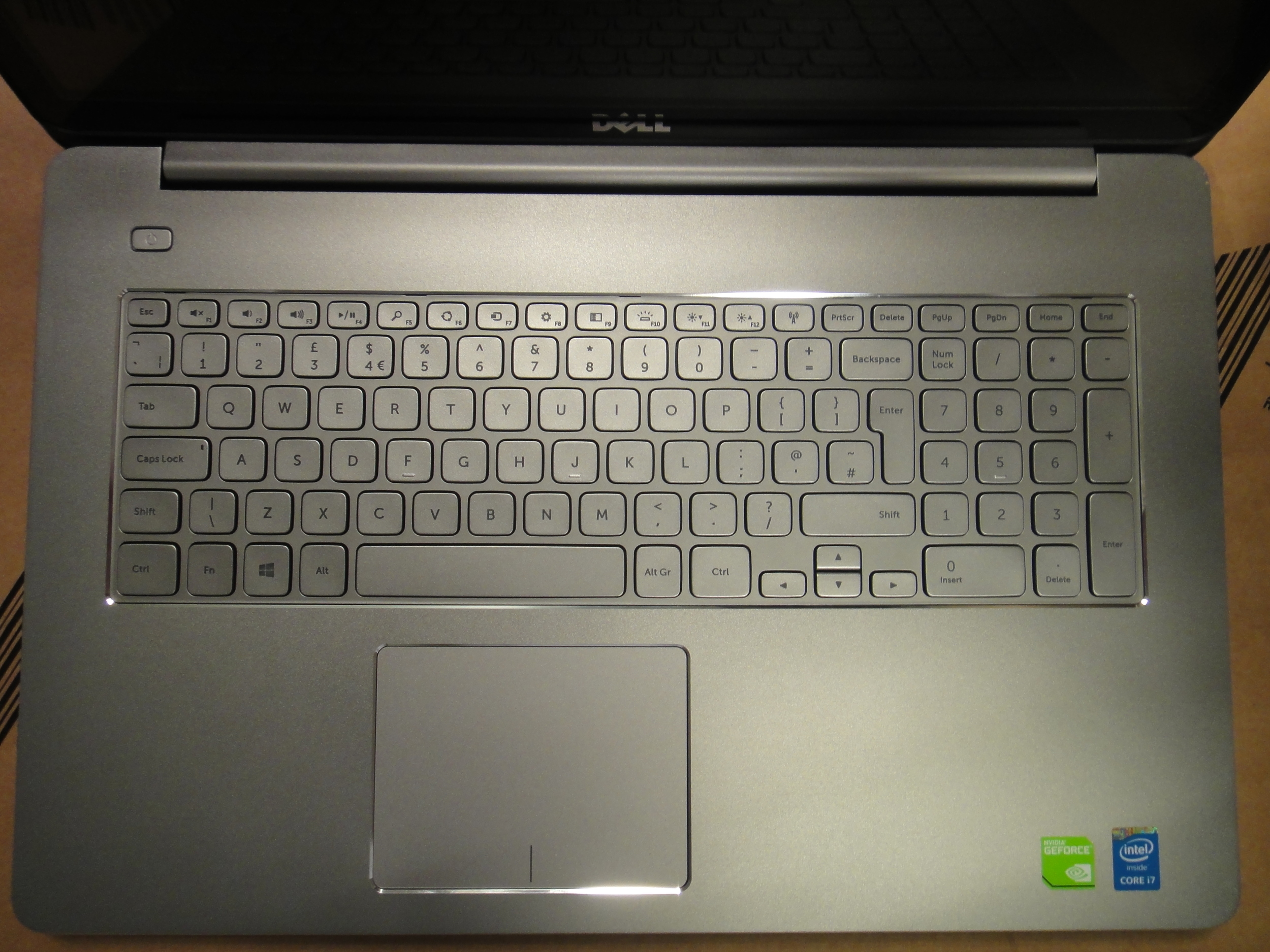
Once opened up, further evidence of attention to detail and premium build quality are everywhere. Acres of Corning Gorilla Glass cover the impressive 1080p touchscreen. The glass runs edge to edge but, once switched on, the screen reveals a black bezel around the outside. It’s a comfortable fit though, with the wider bezel at the top leaving space for the webcam and two microphones (one is for noise cancelling).
The large trackpad and backlit keyboard look the part, but sadly do not quite match the quality of the MacBook Pro, although it’s a match for other Windows laptops. The keys, whilst sharing the colour of the case, are actually plastic, not metal. There is some visible flexing when middle keys are pressed and I’d like a little bit more travel. Happily, a larger laptop means the keys can be full sized, including a number-pad, without the need to shrink any individuals.It’s comfortable to type on, just not class leading. Dell have also wisely elected to make the top row of keys act as ‘F’ keys as their second function.
No longer do you need to hold the ‘Fn’ key to change the brightness or volume. Something you likely do far more often than need F4, F5 and so on.
The trackpad is also plastic, where Apple use glass. I like the slightly rough finish and it’s responsive enough in use, including having some standard Windows multitouch functionality.
The screen is fantastic. 17 inches of 1080p goodness that are a treat from all angles. Whether you’re working on documents, editing your pictures or sitting back to enjoy a movie, you’ll not regret going large, at least until the next time you have to carry it out the house or office. I wonder at the need for a touchscreen. On a device this size, it’s positioned too far away for constant use, but I did find myself preferring to reach out and swipe rather than use the trackpad now and again, so it’s probably handy for some and is an optional extra anyway.
My only criticism of the display is that the glass is very reflective. Under office lighting, I had to run the screen at full brightness to minimise the view I kept getting of ‘me’. It looked fine (the screen as opposed to the reflection, I could use a shave), but of course the battery life may be hampered. Yes, glossy screens help images and video pop out of the screen, but I think on balance I’d prefer a matte screen on a portable.
In every other way, the Inspiron 17 is a no compromise device that is built to preform. My test model contains an intel i7 processor, Nvidia GeForce graphics, 16GB memory and a capacious 1TB hard disk. Along with the 10 point multitouch screen, 4x USB, ethernet, SD card and HDMI for connection to screens - this is a laptop that can replace your desktop. It even has a DVD drive, which is becoming an increasingly rare thing.
I only got to spend a single day with the Dell Inspiron 17. Nothing I did challenged it at all. MS Office blazed along, I conversed on Skype and Lync and enjoyed the screen being large enough to have large chat windows alongside the documents that we were discussing. Video looks great and the sound is typically tinny, but hits a decent volume. Looking at the battery drain, I would imagine normal use would see a charge being needed after about 5 hours.
I took the laptop to a coffee shop and found that owners would have to be prepared to use both straps of their rucksack, as my shoulder was sore by the time I got there! The laptop also left little room for the coffee on the shop’s bistro tables, which I guess is a reminder to think about what you need when you are choosing a laptop.
To work on, it’s super comfortable. 12” laptops look cool but they’re cramped and so are you after a few hours intensive use. If you have a need for a powerful desktop replacement that can come with you from time to time and be a bit of a status symbol when it does, without having to pay Apple money, the Dell Inspiron 17 should definitely be high on your list.
Jp
Check out my gadget recommendations on HaveYouSeen.com and buy from known retailers with cashback.





